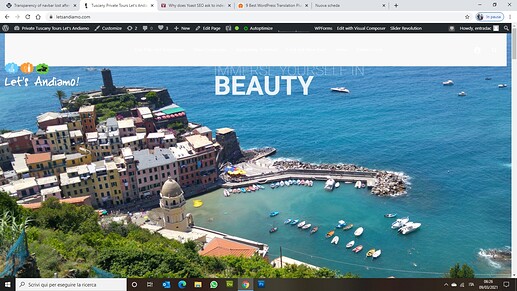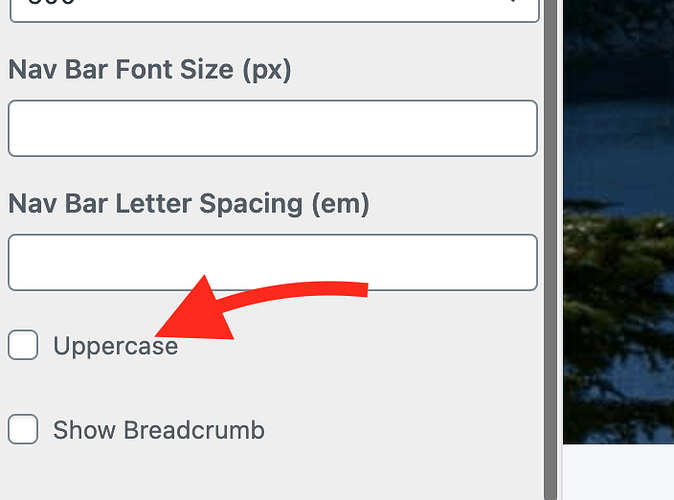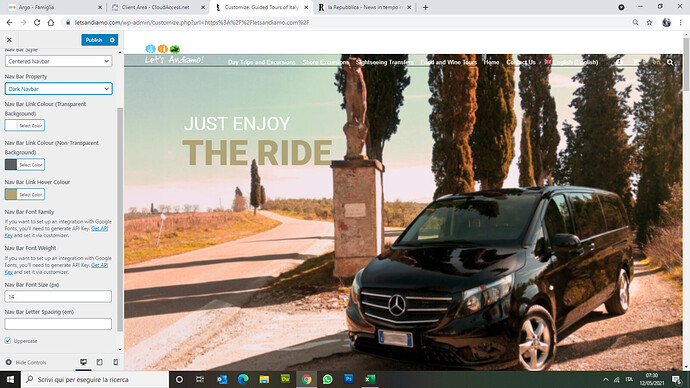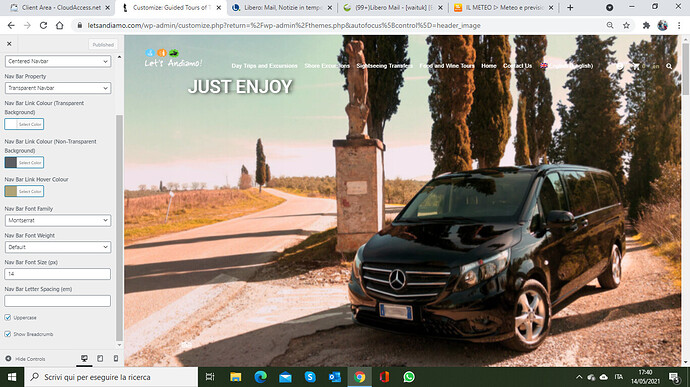Hi, I have recently updated the theme to the last version and I believe I followed the right procedure. Unfortunately since I updated the Nav bar lost its transparency, now has a white background, moreover , menu was all uppercase and now is not. Any help would be appreciate. Thanks Luca
Hello, your site shows that all css is coming from autopmize plugin. Can you clear all the cache and test, and also temporarily deactivate that plugin and test. If you still face this, please go through this post:
And once you have completed the steps, please message me back here.
Thank you I have deactivated the Autoptimize and it worked fine. The only minor issue left is not yet showing the Uppercase
Hi Waituk,
I apologize I had not checked anymore the conversation. I do have the uppercase option checked but it does not change…
Hello, your screenshot shows it as unchecked. Also, I have tested this on our demo and checking/unchecking this works as expected. Can you please retry by checking, else let me know and I will create a private message for you to share your WP access details and FTP details, and will look into it for you and let you know the cause / solution.
Dear waituk sorry I never replied this thread, I have the uppercase checked and black navbar option on but ineither of the two options work. I only get a black borderline, thank you Luca
Hello, can you please follow this Google API _____________ - #2 by sanjeev to set up your Google Font API because you have not set it yet. Once thats done, pelase retry and let me know if you still have this issue.
Hi, I believe I have set up the Google Font API correctly but it does not show any change, just more font options…
Your screenshot above shows that you haven’t set it up. If you look at the customizer in your screenshot, just under navbar font family, it says you need to set it up. That message will go away once you setup the google font api as shown in the Google API topic I have provided link to above. Please check it let me know. Thx.
Luca
Hello, please go to Appearance >> Theme >> Customize >> Custom CSS and JS >> Custom CSS box and add the code below:
#header .navbar-default .navbar-nav > li.menu-item > a,
.dropdown-menu > ul > li > a {
text-transform: uppercase;
}
Please let me know if this works.
Hi, no visible changes unfortunately…