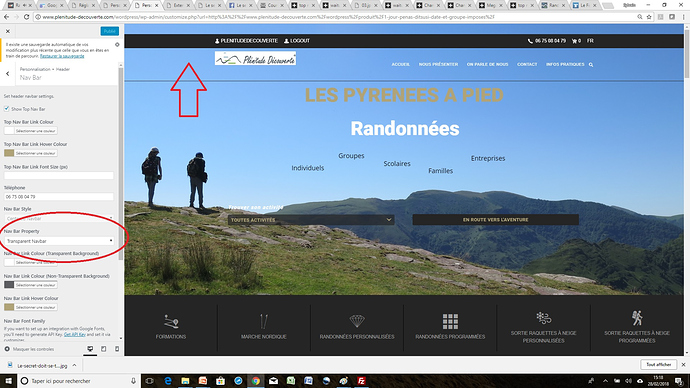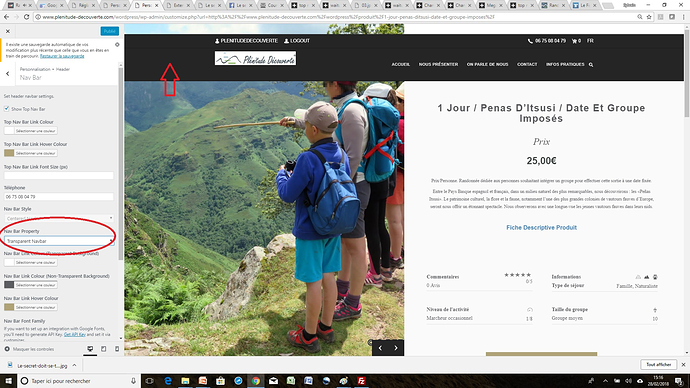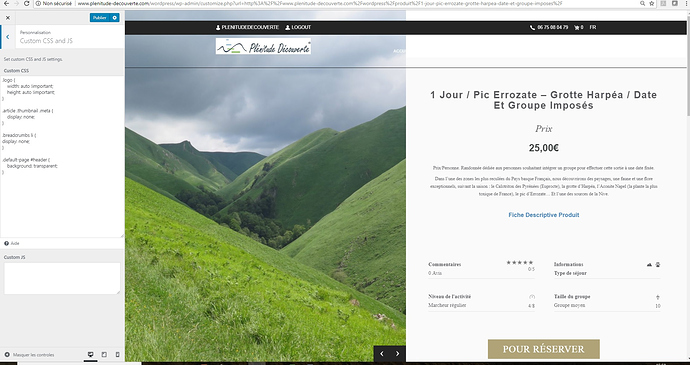Hi,
I have a problem with the Nav Bar. I would like to have a transparent Nav bar. In “Nav Bar Property”, I use “Transparent Nav bar”.
Nav bar is transparent everywhere except in “Product”, see below.
Can you solve this problem ?
Thank you.
Sylvain