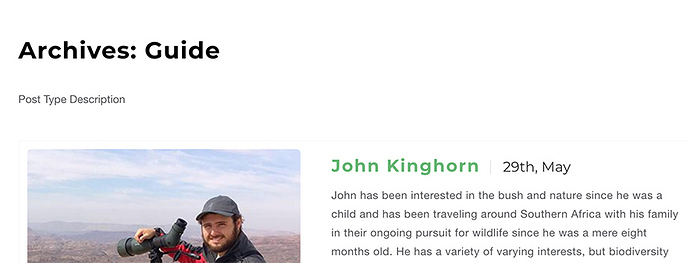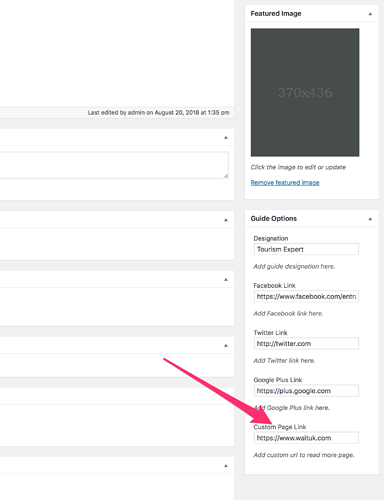Hello.
Two quesions:
- I see it is possible to add a menu item for “All Guides” to the navigation bar. This is great! The only issue is that when you navigate to the page it says “Archive: Guides” at the top of the page. Is it possible to change this text or substitute a different means of adding the page?
- What is the ideal dimensions for a guide photo so that it shows correct in all instances? Home page guide section, All Guides page, and individual guide pages. I see in the demo the individual guide page images are stretched, and I am having the same issue.
I have also noticed that depending on the dimensions of the photo, the guide pages use either the full image or a landscape crop - is there a way to control this? I would prefer to use the landscape crop if possible. (screenshots available if needed)
Thank you!