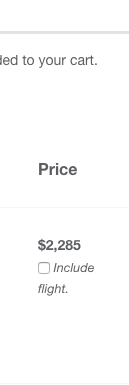Hi,
I know how to change string via Loco Translate (https://www.support.waituk.com/hc/en-us/articles/115001440609-Rename-Theme-Words-and-Strings)
and have read this entry regarding the flight options: https://www.support.waituk.com/hc/en-us/community/posts/115002148769-Remove-Column-from-the-Dates-Prices-and-change-text-
I’d simply like to change the strings for “including/excluding flights” to “including/excluding single upgrade”.
However, the string for “Include flight.” on the check-out page cannot be changed via Loco Translate. Please advise where I can find it.
Thank you