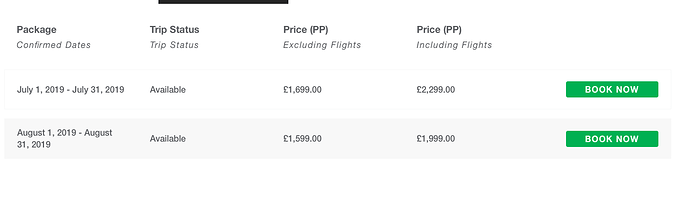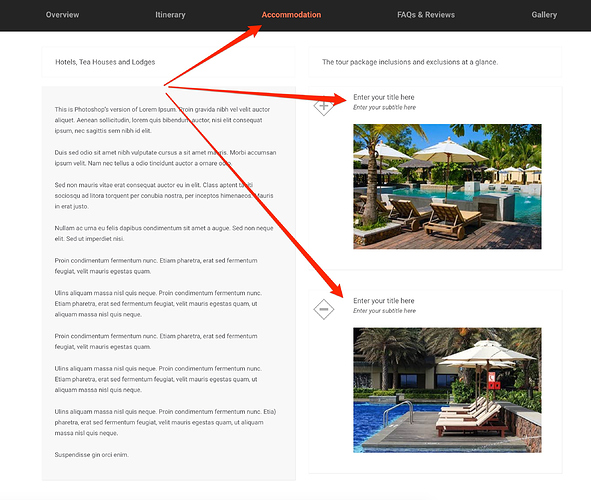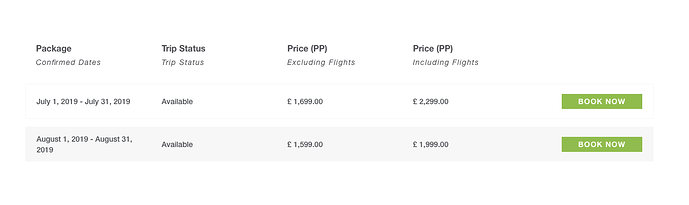I have a few initial questions on your excellent theme:
-
How can I edit variations to show bookings with the same dates, but with different room types/prices?
-
When I click edit on the product with a variation, it shows the below 1626,1625 etc) how can I edit these and where are they being pulled from?
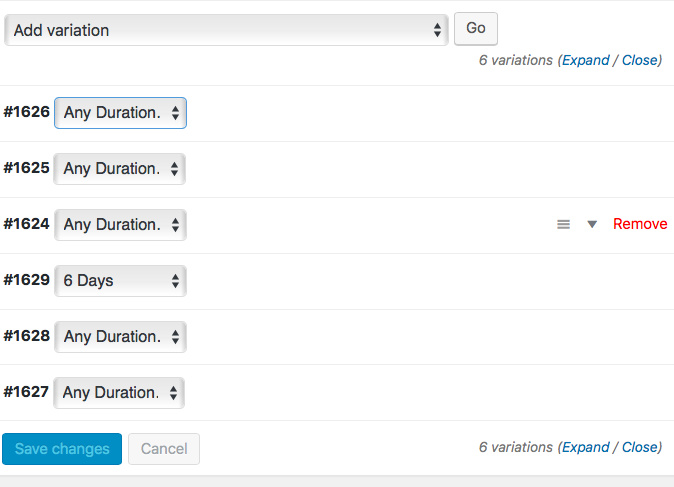
Is that what is showing on the below? How does it relate?
I have read the info but I’m still unsure about all this! -
When I select a variable product – there is no price shown or it defaults to one I have not assigned, how do I change that?
-
Can you remove or replace the reviews section at the top of the booking page, with something else (If you don’t want reviews on the page) As there is no point in it showing 0 reviews and 0 stars!