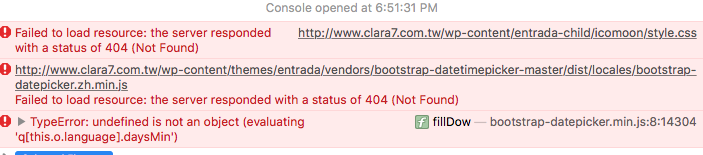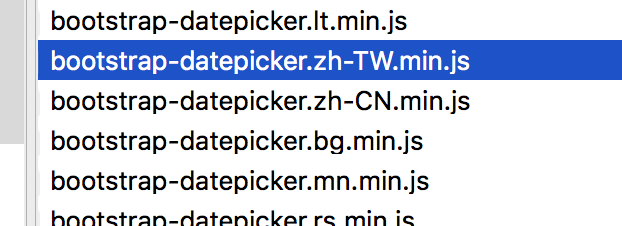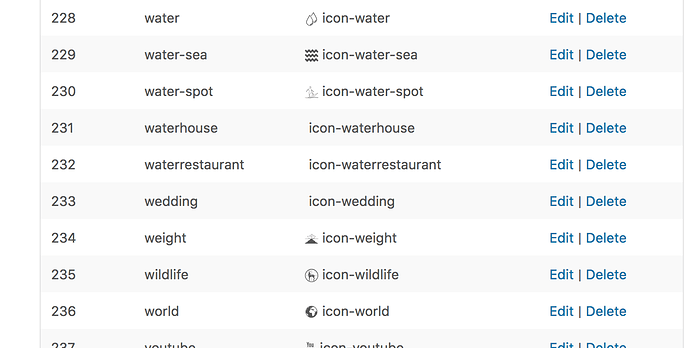Hi,
I tried to update the theme from 3.0.7 to the latest version(3.2.7)
But, after I replace the whole Entrada and Entrada-child folders, and all the extensions(plugins), website doesn’t load properly now. It gets stuck at the loading screen…
I already deactivated all the plugins, except the entrada required plugins. And I even replace the whole child theme, and removed all the custom CSS from the theme options. But website still doesn’t show up…
Please help…
Thank you very much,
Erin