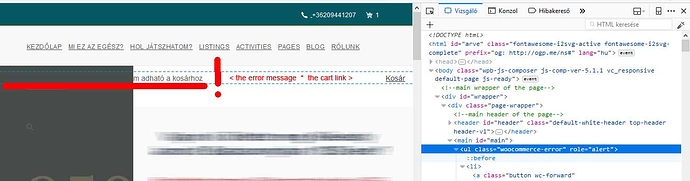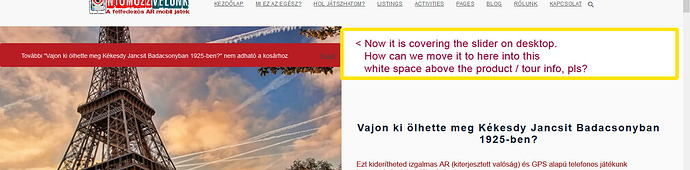Hi Sanjeev,
while testing Sold Individually option on the tour/prodcut page I realized that the Woocommerce error alert is covered by the tour slide, the top image slideshow.
I guess it is not only my problem, but rather a general issue, so we need a solution to it.
Please advise, because we need to restrict to buy only one tour at a time.
Thanks,
Tamas