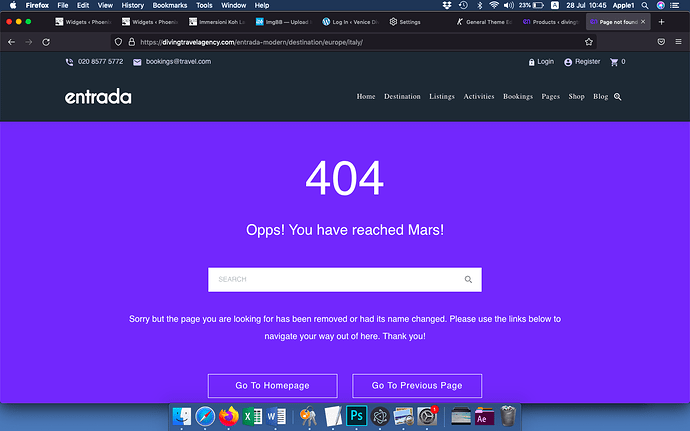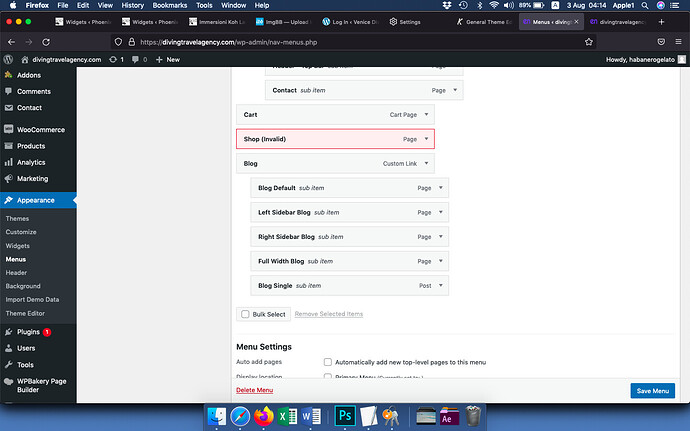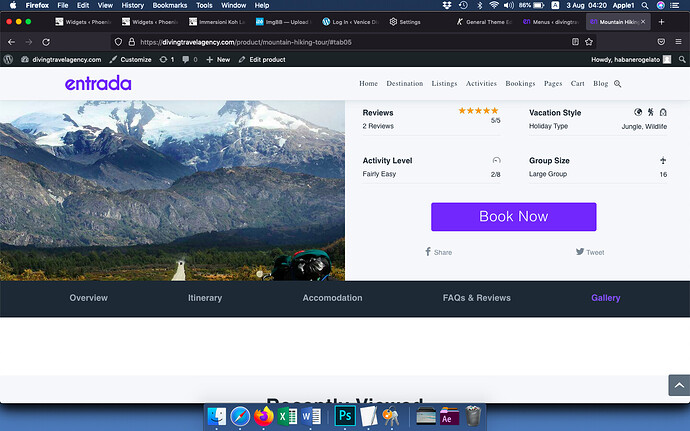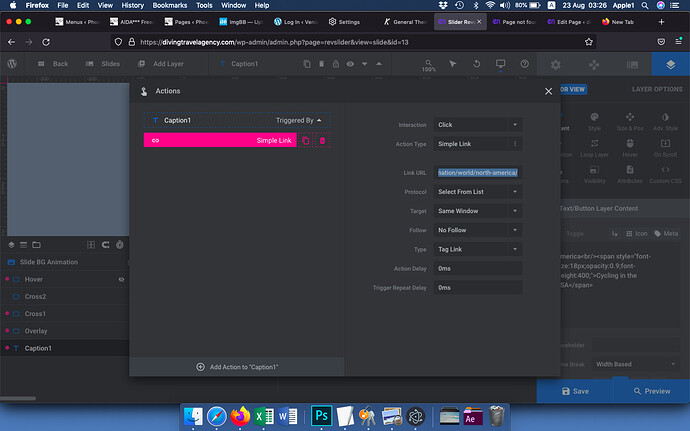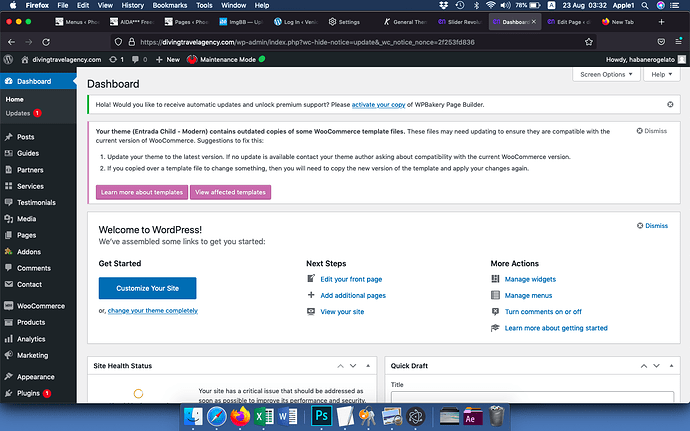Another answer from the webhosting, since they keep on trying to fix the problem:
Greetings,
It seems that some URLs were not fully matched and the images not fully uploaded. When checking on the Browser’s console, I see that, in the homepage, it tries to load some images from:
https://staging.waituk.local/entrada-modern/wp-content/uploads/sites/7/2016/04/des-06.jpg
(You can open your website and press F12. This will make the console show up).
However, this file does exists elsewhere:
https://divingtravelagency.com/wp-content/uploads/2016/04/des-06.jpg
Does your theme demo has some tool to change it’s URLs?
Let me know,
I also noticed though, that also the slide has a wrong link.
Maybe, the 2 issues are connected.
Thanks