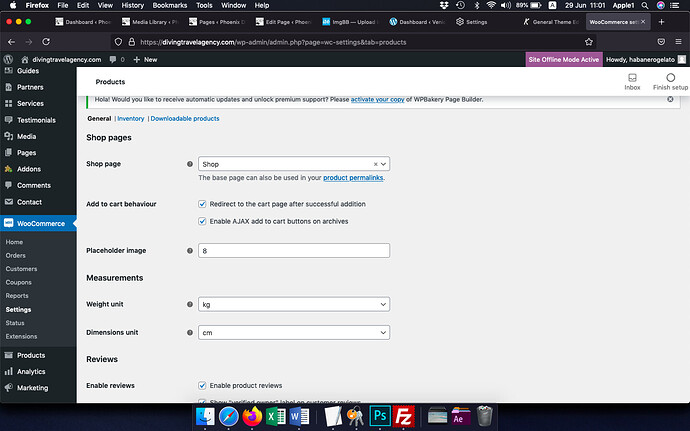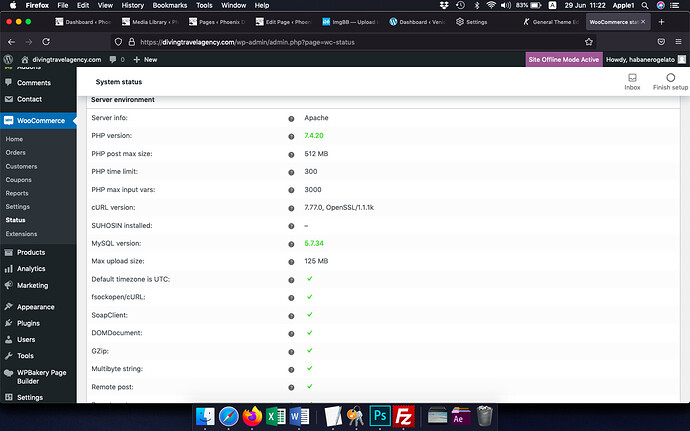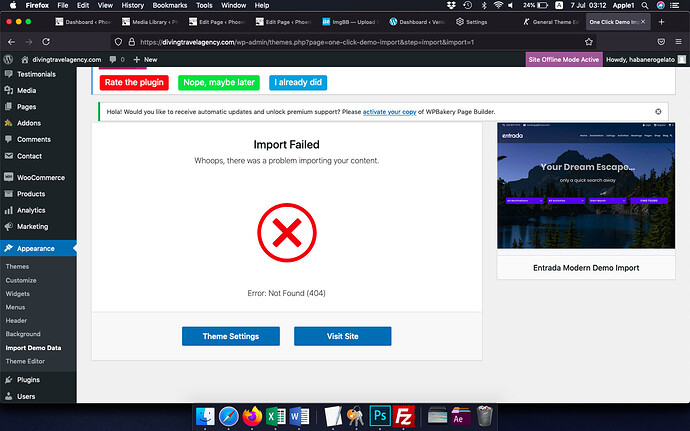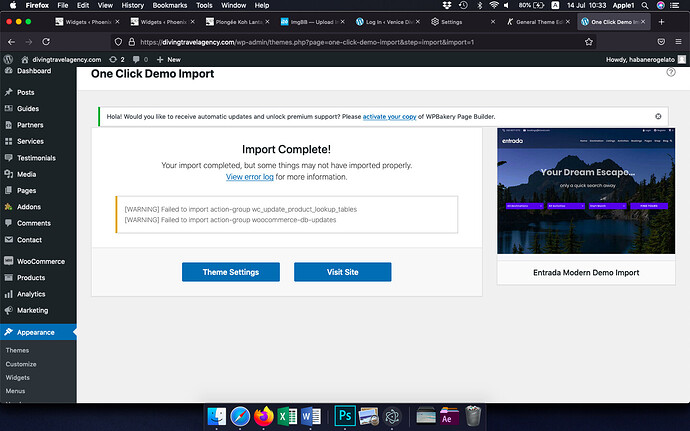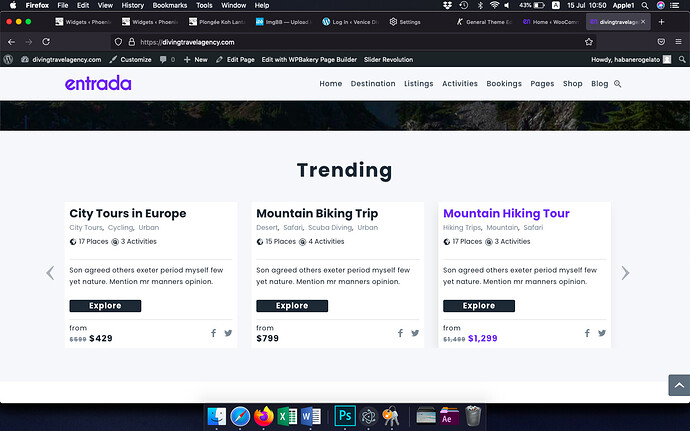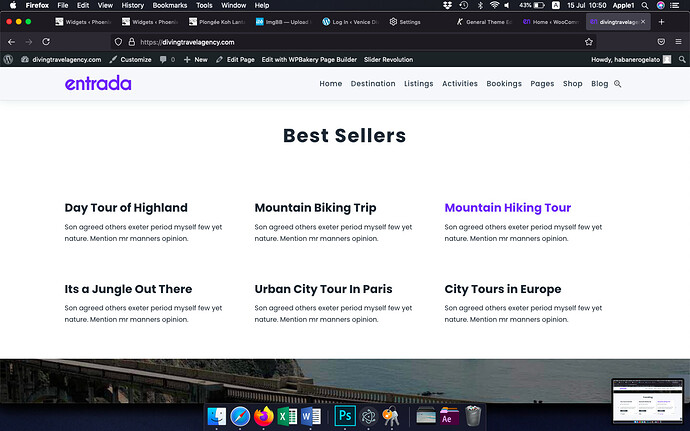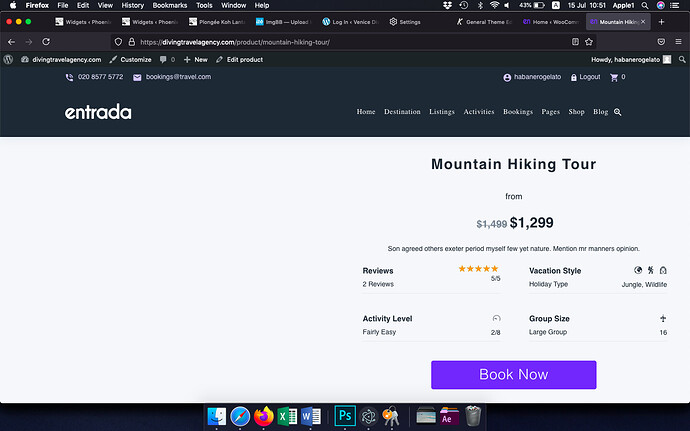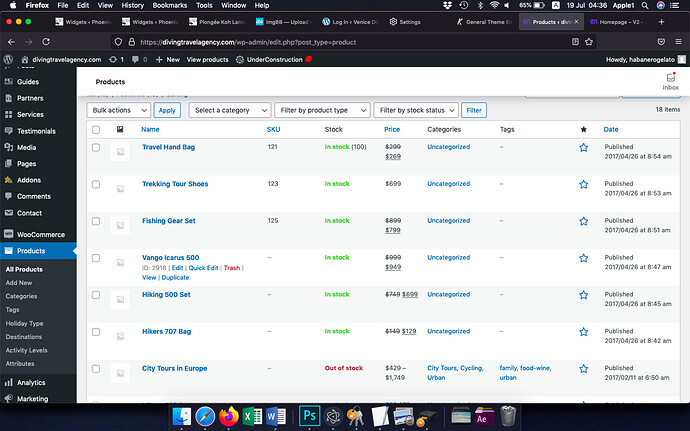Hi
I do not want to bother on a very common topic but it seems the html file and linked youtube video are from 2016 and now with woocommerce and everything different is very hard to follow steps by steps.
I tried to install the themes and I would say 90% were working. I noticed my php was not 7.4 so I delete all the theme installation, I upgraded to 7.4 but now that I tried to install it again, the demo import is not working. What can be gone wrong? I was doing everuthyng like before and following all your forum topic/guides/video. But as I wrote before, is very hard to follow steps by steps since the documentation is from 2016.
Moreover, the 6 months purchasing support, what does it include more than a support from this forum?
Thanks and sorry if I might sound unclear.
Cheers
Daniele