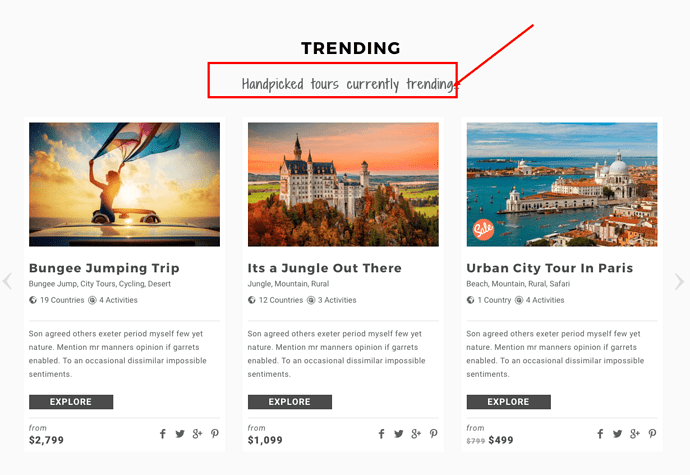We have missed to add the headings sub title font control via customizer. We are working on the fix and will release an update asap, latest by next week. In the mean time, please follow the steps below to change the font family and other font settings for the sub title.
If following through this article seems too much, please click on top right corner where it says “Report a bug” and then provide the name of Google Font Family that you want to use along with your wp-admin access and I will be happy to do this for you asap.
The issue is as shown in screenshot below, the font family for sub title not available in typography:
Temporary Solution
-
Go to Appearance >> Editor.
-
Ensure Entrada Child theme is selected and style.css file is active
-
Now copy the code below and paste it in the style.css file at the bottom of everything else.
@import url('https://fonts.googleapis.com/css?family=Caveat:400,700');
h2.main-heading {
font-family: 'Caveat', cursive;
}
This will show the Caveat font You can ofcourse import any font from Google Web Font
Thank you